- It’s what we do – adventure motorbike magazine
- BMW GS Safari Enduro = adventure motorbikes, news, reviews, publication
- BMW F850GS Rallye X
- Strap Yourself In
- The Dempster
- TomTom Rider 450
- Read Between The Lines
- Locked Gates – motorbike magazine, australian motorcycle publication
- Ural Adventure Ride 2018
- Sri Lanka – adventure motorbike tour, motorcycle magazine
- The Best Job In The World = australian motorbike magazine
- Wet Arses
- Yamaha Tracer 900
- Congregation 2018
- We Didn’t Have PLBs In Those Days
- Sahara To Sunraysia = australian motorbike riding tours news event magazine
- Managing Risk with Miles Davis
- Thinking Big? Start Small with Andy Strapz
- A Precautionary Tale from Karen Ramsay
- Checkout
- Fit out – australian adventure motorbike riding
GPS is possibly the best thing to happen to adventure riders since Captain Kirk discovered Australia.
But using the damn things can be as frustrating as buggery. TomTom lobbed its newest model into the Adventure Rider Magazine office and there’s a few things about it we really like…especially how easy it is to use.
 It’s easy to read, day or night, and if you’re a Bluetoother you can have the turn-by-turn route directions, music, phone and all kinds of audio running inside your helmet.
It’s easy to read, day or night, and if you’re a Bluetoother you can have the turn-by-turn route directions, music, phone and all kinds of audio running inside your helmet.
The Rider 450 has been a stack of fun. A new 550 with wireless capability showed up in the mailbox and we can’t wait to try it.
First up, to outline the story so far, TomTom contacted us out of the blue a while back and asked if we’d like to try the Rider 450 GPS. It was new at the time, and we said we’d give it a run.
Spending hours and hours trying to learn new menus and operating systems when we could be out riding isn’t our favourite thing, but we have a responsibility, right?
We figured we couldn’t work out a new GPS while we were trying to read terrain, so we grabbed the unit, fitted it to a road
bike and off we went.
We did the easy stuff first. We selected ‘search’ on the touchscreen, punched in an address, hit ‘ride’ and we were in business. No problem. A nice big blue line kept us on the straight and narrow, and although we didn’t have a Bluetooth rig in the helmet, we could hear it calling out the turns and directions. The speed limit was displayed down the bottom of the screen and changed colour if we got close or ran above it, fuel stops and points of interest (POIs) were displayed down the side, speed-camera alerts popped up and we were happy. As a big bonus, the touch-screen was really nice to use, even with gloves on. It didn’t once drop a waypoint when we were looking for the menu or adjusting the zoom (Grr! We hate that, Mr Garmin! Hate!). It turned out the screen’s sensitivity to gloves can be adjusted. At one extreme you wave your finger over the icon and it’s done. At the other you can poke it like crazy and not much happens. After a few tries at various settings we got it just how we liked it.
We came back very impressed and with no GPS-induced anger or frustration.
Then came the part we dreaded: the instruction manual.
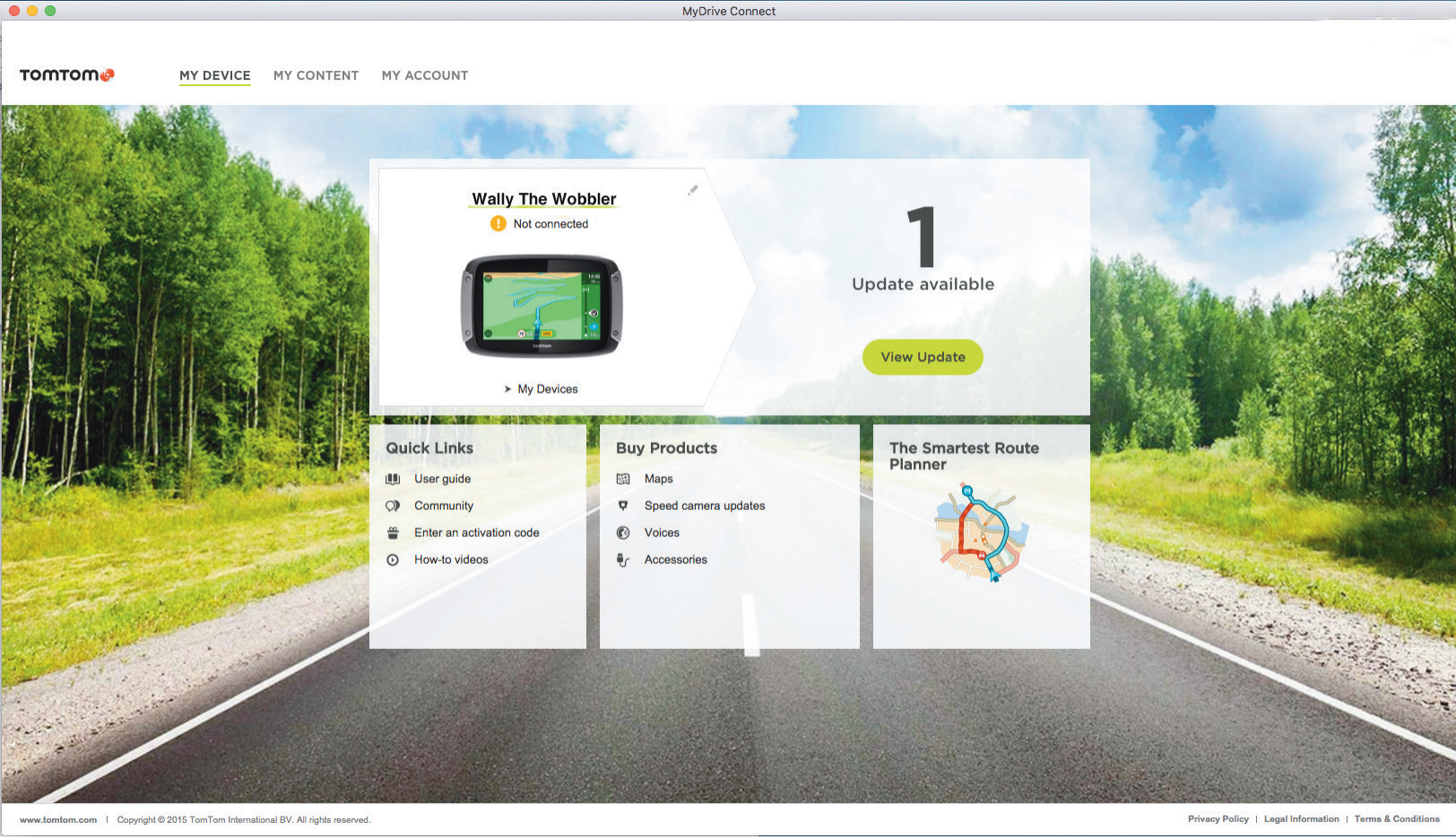 TomTom’s MyConnect software was really easy to use.
TomTom’s MyConnect software was really easy to use.
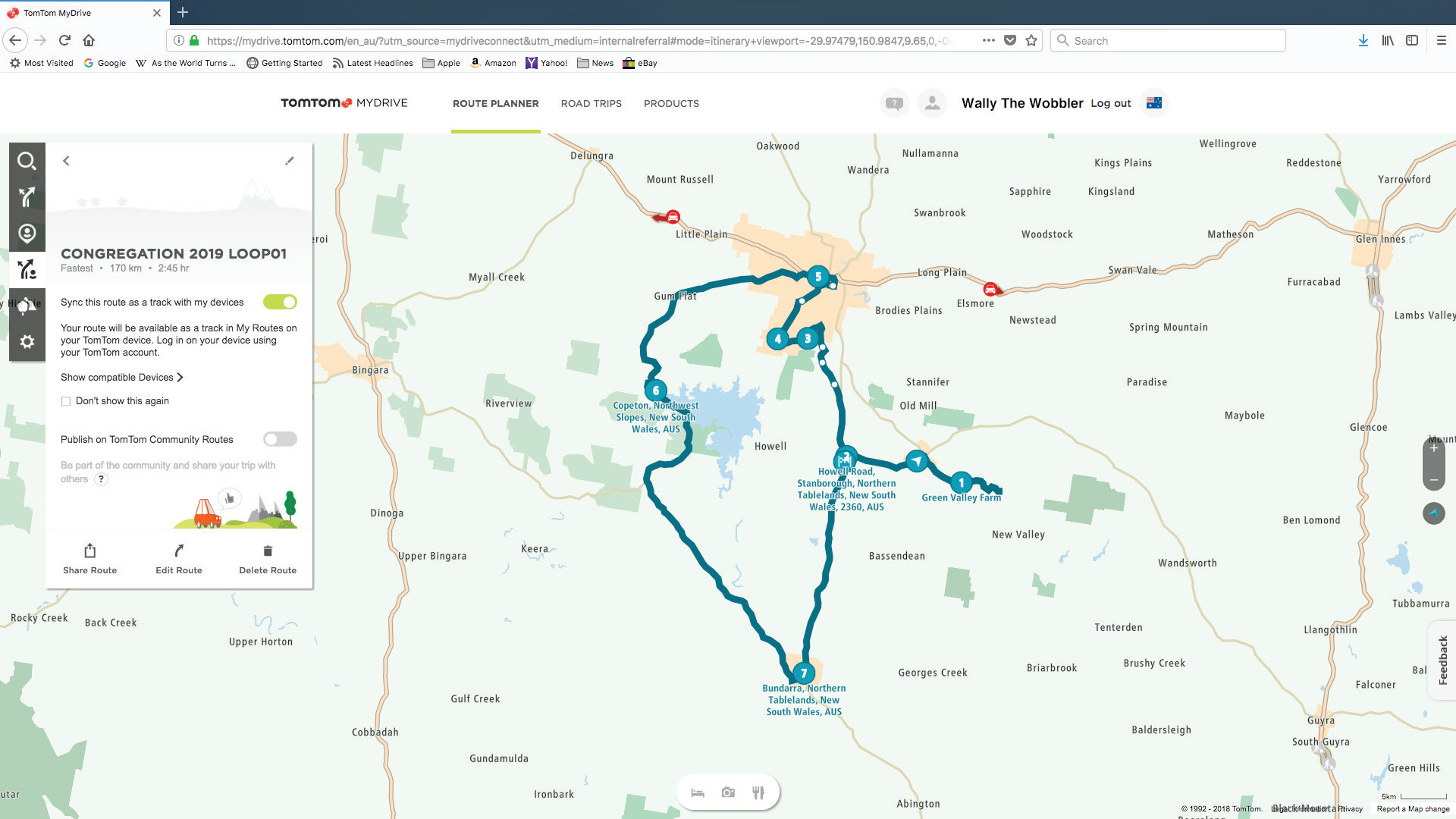 It seemed we were planning tracks in no time. Here’s a sneak peak of the loop for the 2019 Congregation.
It seemed we were planning tracks in no time. Here’s a sneak peak of the loop for the 2019 Congregation.
 The menu on the 450 was really easy to navigate. We especially liked the ‘Plan a Thrill’ section for routes.
The menu on the 450 was really easy to navigate. We especially liked the ‘Plan a Thrill’ section for routes.
Straightforward
It was a fairly skinny manual, and we found something amazing straight away.
There are a couple of icons on the menu screen that show mountains and squiggly lines. The rider can select how ‘thrilling’ and twisty a route he – or she – wants the GPS to use. Punch the mountain icon three times and the TomTom will make the route as hilly as it can. Punch the squiggly lines three times and it’ll make the route as winding as it can.
Awesome!
We chose a town about 40km up the road, selected mountainy and twisty, then spent a couple of hours loving life as we wound our way through backroads and around hillsides to get somewhere we could drive to in about 30 minutes, almost in a straight line.
It was brilliant.
There’s a great deal the Rider 450 can do, and you can look it up on the web and see for yourself. There are some especially good tutorial videos on the Youtube channel. We were rapt because, with very little time or effort on our part, we were on the bike and enjoying ourselves, leaving the navigation to the TomTom, almost without even trying.
 Tracks come up as a thick blue line that’s easy to follow. This is the 2019 Congregation loop track before we zoomed in to ride.
Tracks come up as a thick blue line that’s easy to follow. This is the 2019 Congregation loop track before we zoomed in to ride.
Another win
The other aspect of GPS ownership that drives us crazy is the software.
Normally we need to do some yoga and take sedatives before we plug a GPS into the computer to try and achieve any-thing. If we’re trying to work out a track and load it back to the unit drugs and meditation aren’t enough. We’ve been dealing with BaseCamp for about seven years and we’re still at a loss with it. We know some people who are really good with that software, and we tip our hats to them, but we find it as frustrating as hell.
We clenched our teeth and logged on to TomTom’s My Drive Connect, only to find it seemed…well…easy. We fiddled about a bit, made a few errors, scratched our heads and were very quickly plotting simple tracks.
It’s true!
And then we plugged in the Rider 450 and…nothing. The bloody track was supposed to load automatically when we connected. It said it would, but it didn’t.
Once we worked out the unit needs to be logged on independently, even though the computer’s logged on, every-thing suddenly went smoothly again.
The track loaded, came up on the GPS and was good to go.
Just to be sassy we hit the ‘share’ button and the track appeared as a GPX file on the desktop and we transferred that to our regular GPS, just for fun.
We don’t think we’ve ever successfully planned and transferred a track from BaseCamp. We tried often enough, but we don’t recall ever getting it right.
The TomTom went first time, and we were so comfortable with it we went and plotted a track for next year’s Congregation loop as well. Just like that! A bit of dirt, and bit of asphalt, Green Valley Farm, Copeton Dam, Bundarra…boom. Done.
We’ve only just scratched the surface with the Rider 450, of course. The My Drive Connect set-up is amazing and has heaps to offer, including users being able to share routes. The GPS unit comes loaded with 100 routes around iconic locations throughout the world, and a lot of the clobber we had to pay extra for with our Garmins seems to be included with the TomTom – like a powered mount and lifetime updates for different things.
There were couple of areas we felt the Rider 450 maybe gave a little away to our regular GPSs – we have a box full we’ve accumulated over the years – but not many, and we need to work with the unit some more before we make any sweeping judgements.
 Not being able to load aftermarket maps is a bummer, but the supplied maps seemed good. If the dirt road had a name, it showed up on the Rider 450. So far, anyway.
Not being able to load aftermarket maps is a bummer, but the supplied maps seemed good. If the dirt road had a name, it showed up on the Rider 450. So far, anyway.
TomTom Rider 450 main points

There’s way, way more to the Rider 450 than we have room to tell you. If you’re keen to know more, log on to tomtom.com. Here’s a quick list of some of the good points
• Lifetime world maps
• Lifetime TomTom Traffic
• Lifetime speed-camera alerts
• Offline routes and stops
• Ride challenge level
• Bluetooth hands-free calling and route sharing
• Smart screen sensitivity for gloves
• Black spot and jam tail warnings
• Universal, powered RAM mount supplied.
Next
Just as we were congratulating ourselves on our TomTom success and getting ready to take on the world, TomTom Australia dropped in and said, “Hey. We’ve now got a Rider 550. Want to give that a try?”You bet we do. The sooner the better.
We’ll tell you about it next issue.










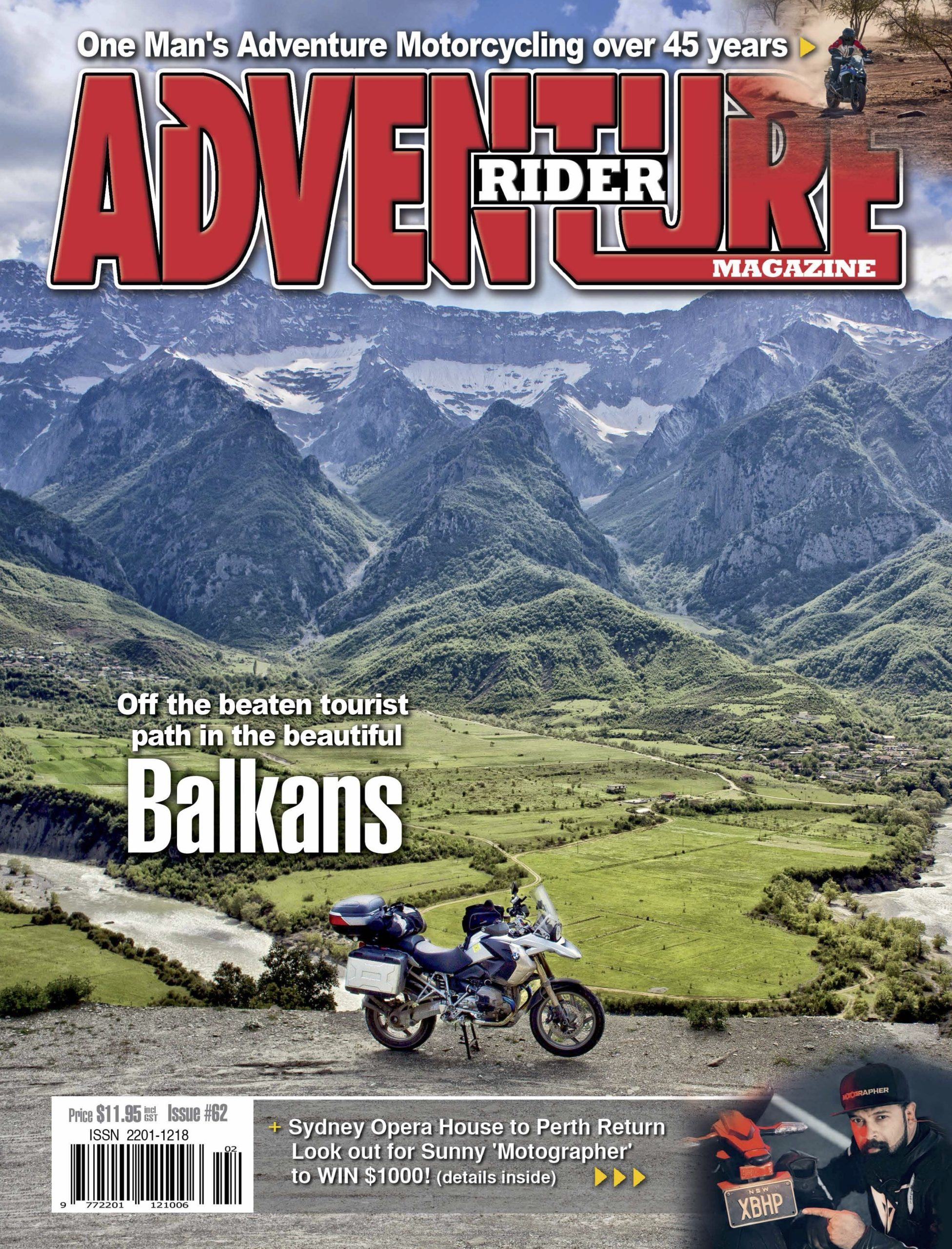



Comments